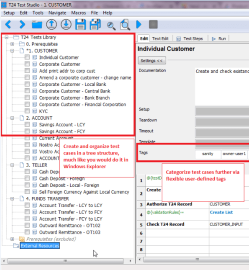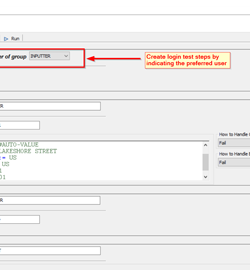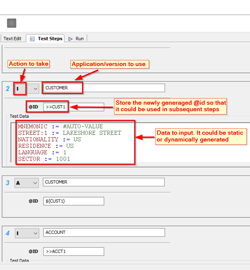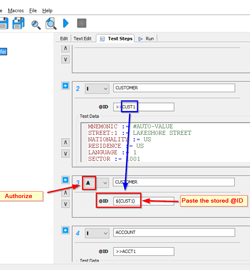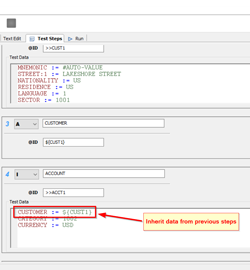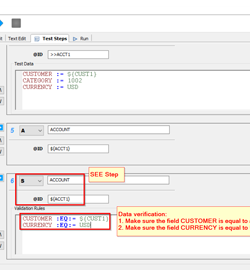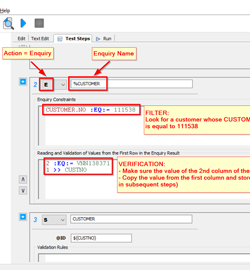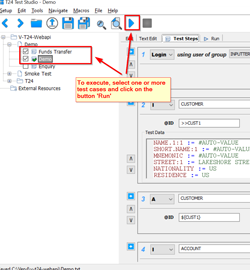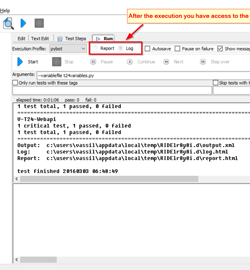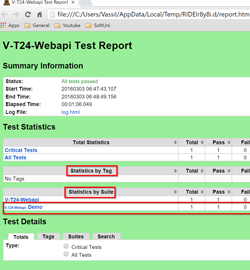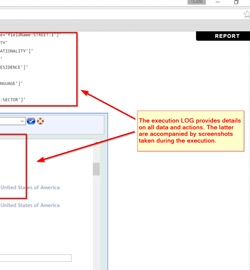Defining Test Cases
Test cases (a.k.a. test scenarios) contain a series of executable instructions (test steps) that allow you to validate that Temenos T24 is customized in a way that meets your business requirements.
In Veryl T24 Test Studio you organize test cases in folders/subfolders and can further classify them via tags.
Veryl T24 Test Studio supports all kind of actions that a user can perform in a Temenos T24 web application - transaction input/amendment/authorization, working with enquiries, COS screens and AA products, etc.
Executing Test Cases
The execution robot runs a user-defined set of test cases, with a click of a button
Inspecting Reports & Logs
A drill-down report and a detailed log are generated, visually indicating the success or failure of the executed test cases